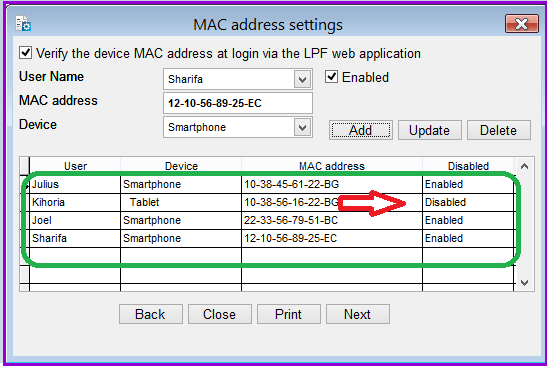
This window allows the system administrator of the MFI to define the MAC addresses of the devices that will access the Loan Performer Web App. This can only be done in the desk top application of LPF. Each device or user of the Web App will have to pay access fees.
How to configure the MAC address settings
To do this, go to System/Configuration/MAC Address Settings, the following screen appears:
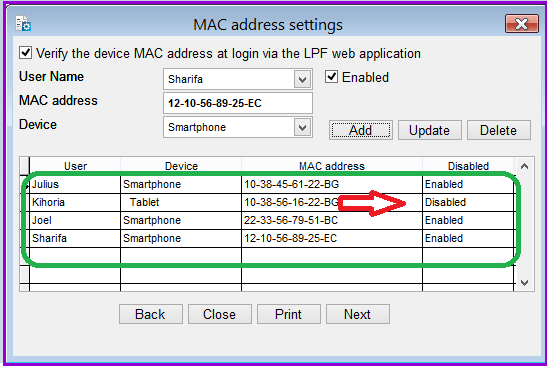
Click ontheClose button to exit the menu.
The Nº 1 Software for Microfinance