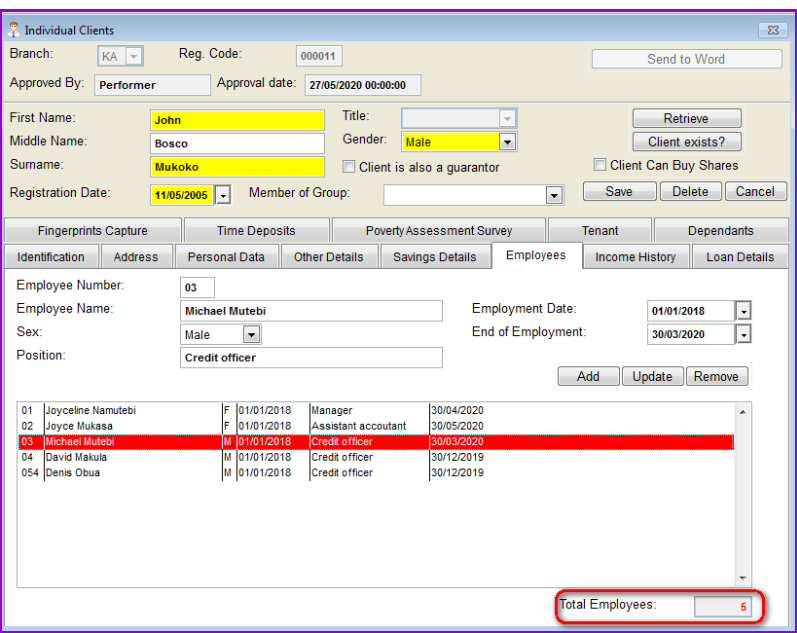
If your client has a business venture that is sustained by investing money lent to him by your organization and employs other people, you can enter here the employees.
With this you may be able to monitor how the loans extended to the client contributes to the growth of the client's business, how efficient is the use of borrowed funds.
How to add client's employees
To add client's employees go to Client/Individual clients/Employees a screen like the one below appears:
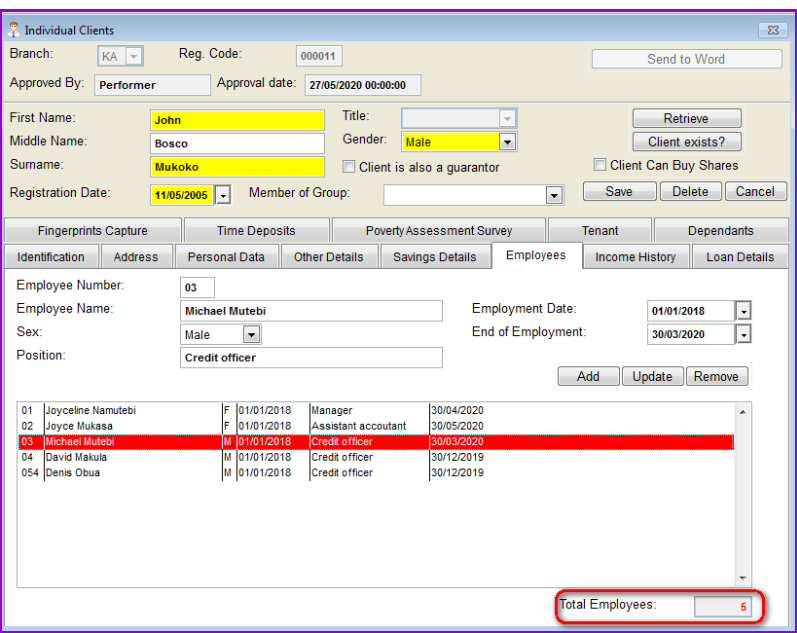
To edit/delete an existing entry, highlight it by clicking on it on the list in the table (the record appears in red and the relevant information is displayed in the fields above), and press "Update" to modify or "Remove" to delete.
The Nº 1 Software for Microfinance