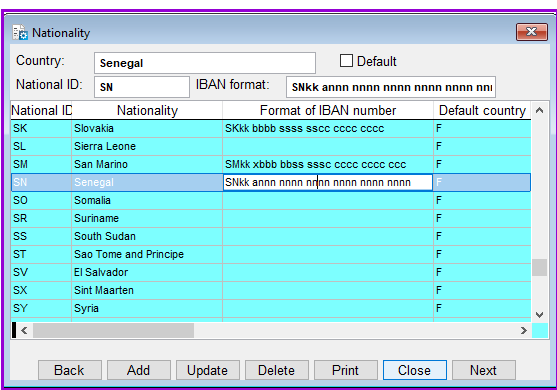
This page of Loan Performer allows the user to enter different nationalities that can then be selected and added to clients details under Clients/Individual Client/Address and Clients/ Group clients/Group member information/Group Address
How to add Nationality
To add nationalities you go to Support Files/ Nationality and a screen like one below appears:
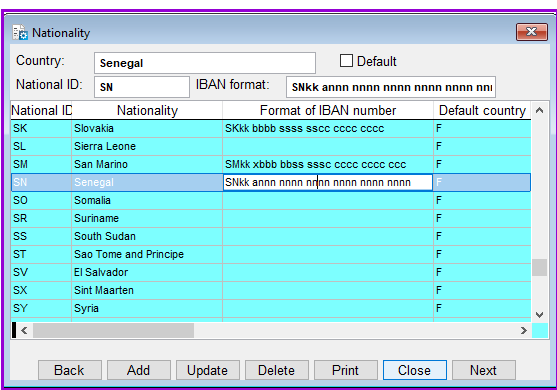
.
The Nº 1 Software for Microfinance